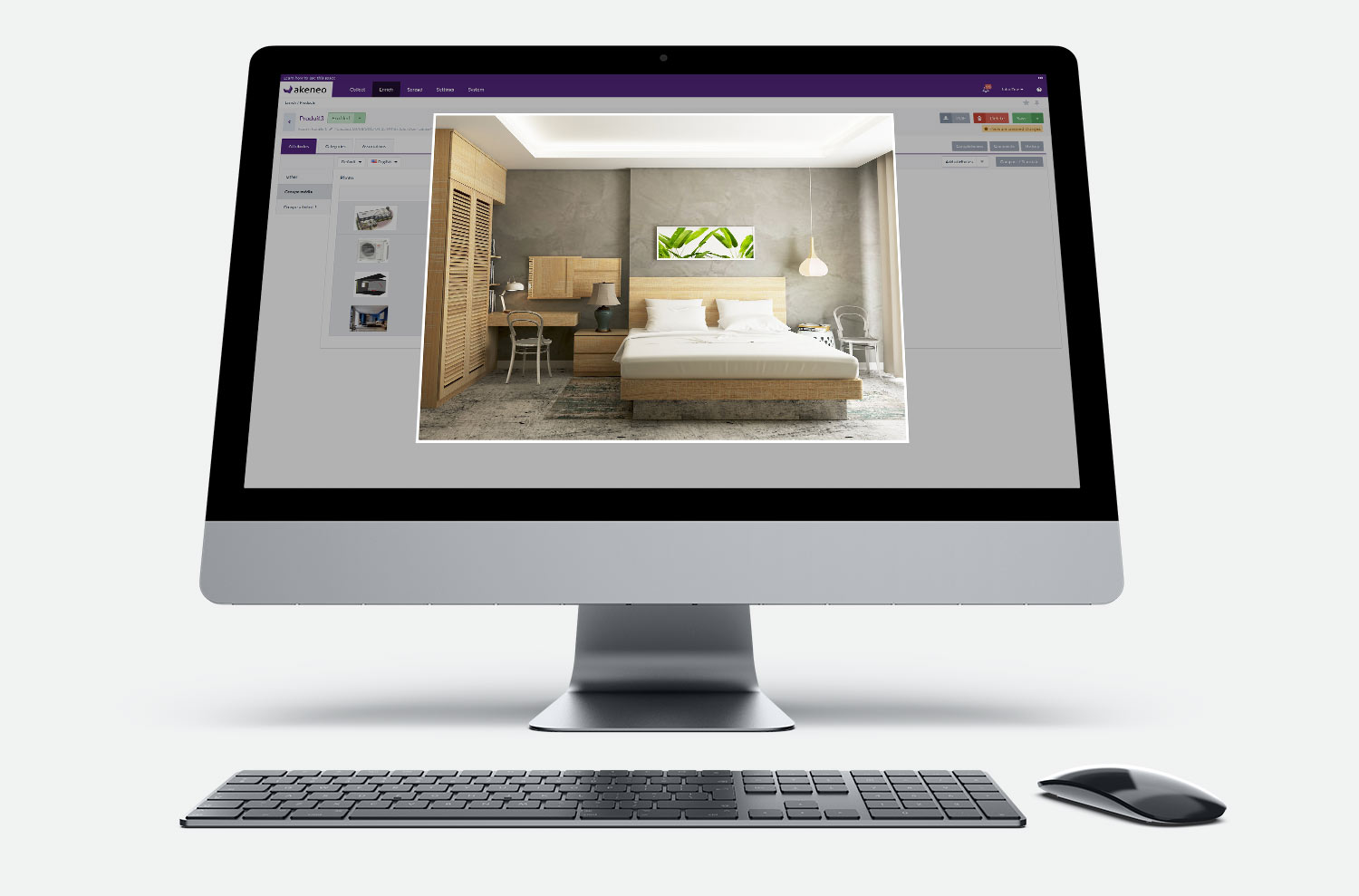Ephoto Dam ▸ News ▸ Features
Ephoto Dam 3.10 : so much to discover
Discover version 3.10 of Ephoto Dam, which guarantees that you’ll be able to better use the software to manage your media content.

Login page
Did you forget your password? Don’t worry, the “I forgot my password” function has been upgraded. Now, instead of sending you a new password, there’s a complete password reset system.
The user will receive a notification with the link directing them to the page where they can create a new password of their choice.
Homepage
New tabs have been added. The Library and Publishing tabs have been renamed and replaced by the Search and Indexing tabs.
Search
- Take advantage of quick, smart searches. When doing a quick search with the search engine using a term in the plural, if the singular form of the word exists as a keyword in the directory of keywords, Ephoto Dam will suggest the appropriate search for you.
- Description: search for media using the file name. The new “file name” automatic field allows you to search for media by file name in the advanced search function.
Selection
To facilitate the management of your albums, you can now create album groups. You can sort your albums by dragging and dropping them into the various groups you’ve created.
Indexing
- Administration: replace an existing file while preserving the indexing. If you have the necessary rights, with the “replace the file” feature, you can quickly replace an existing file in your media library with a new file while preserving the existing indexing. That way, the new file takes the place of the old one. Save time and boost your efficiency. 😉
- Cutting a video: From the Tools module, you can cut a video. This feature allows you to isolate a sequence in a video and create a new file from the cut sequence. You will then be able to see the selected sequence when the video is played.
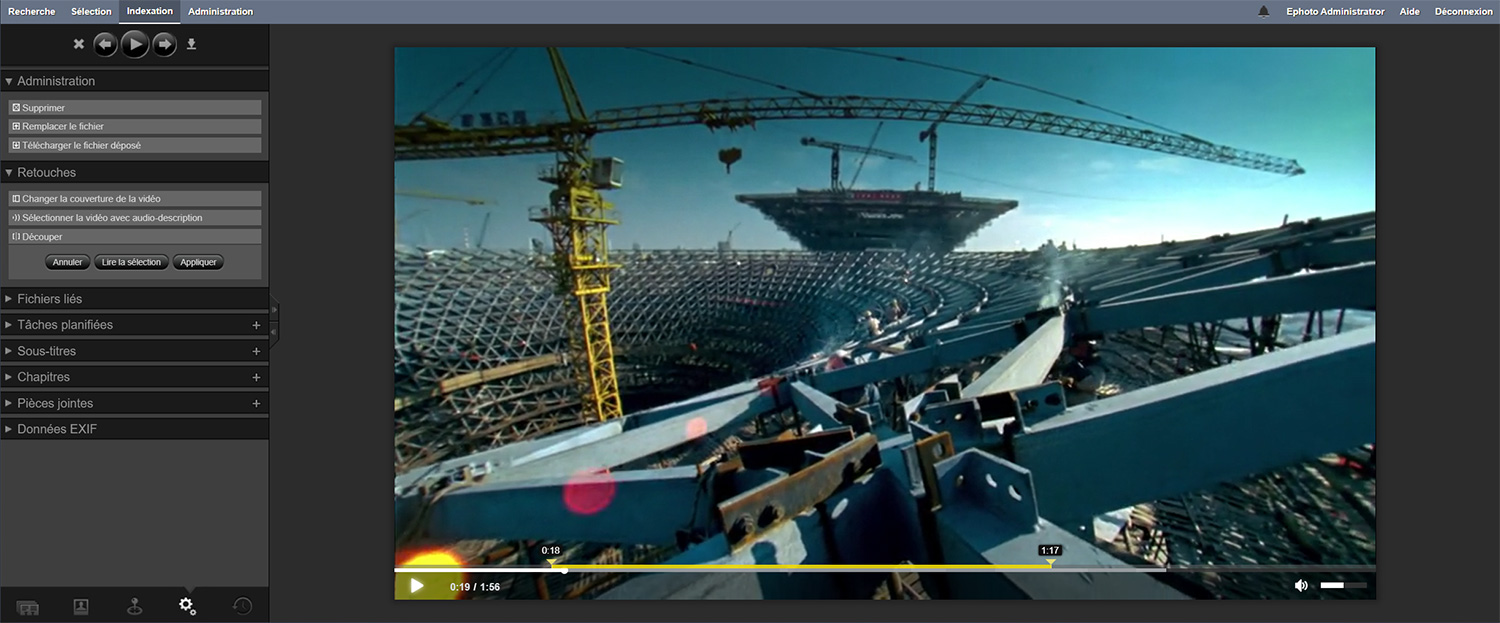
- Semi-automatic indexing: save time on indexing. Thanks to the new automatic indexing service using Google Vision technology, Ephoto Dam can now suggest keywords for indexing your images. After importing files, the keywords in your directory will be automatically offered for your files by an image recognition system. Then, all you have to do is confirm to complete the indexing. Suggested terms that don’t appear in your directory will be listed as possible terms. You can then expand your thesaurus by directly adding the possible keyword to your directory by dragging and dropping.
Administration
- Watermarks and signatures: You can now create a signature in the “file name” field.
- New items in the Ephoto Store: Two new plugins, for Akeneo 1.7 and Illustrator CC, are now available, and the new versions of the plugins for Photoshop CC and the Android 2.0 app are there waiting for you!