Ephoto Dam ▸ News ▸ Features
Ephoto Dam plugins for Adobe CC
Ephoto Dam‘s range of plugins and extensions for the various software suites on the market guarantees the integration of your digital media library into the day-to-day tools of a marketing or communications department. This is not only a functional advantage, enabling you to increase your return on investment by preserving your staff’s time, but also, through their simplicity and integration, to unite people around Ephoto Dam.
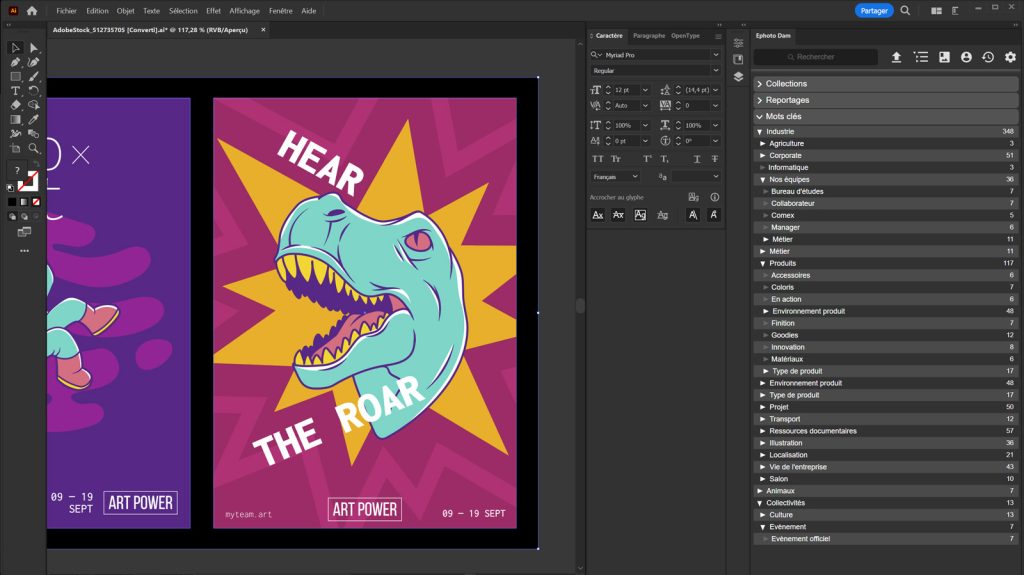
A wide range of products
For the Adobe suite of products, Ephoto Dam integrates seamlessly into Photoshop, Illustrator, Indesign and Lightroom. By adopting the ergonomic and aesthetic codes of these tools, your Ephoto Dam image bank becomes directly accessible in these tools.
In the case of the Ephoto Dam plugin for Adobe Photoshop, the user – a graphic designer, for example – can search through the media library and find prepared or shared selections, directly in Photoshop. He or she then takes a piece of media to be retouched, for example, modifies it, then transfers it back to Ephoto Dam, choosing whether it’s a new version or whether it replaces the previous media. All these operations are carried out without leaving Photoshop, which saves a considerable amount of time and is very quick to learn, thanks to the ergonomic nature of the tool preserved in the plugin.
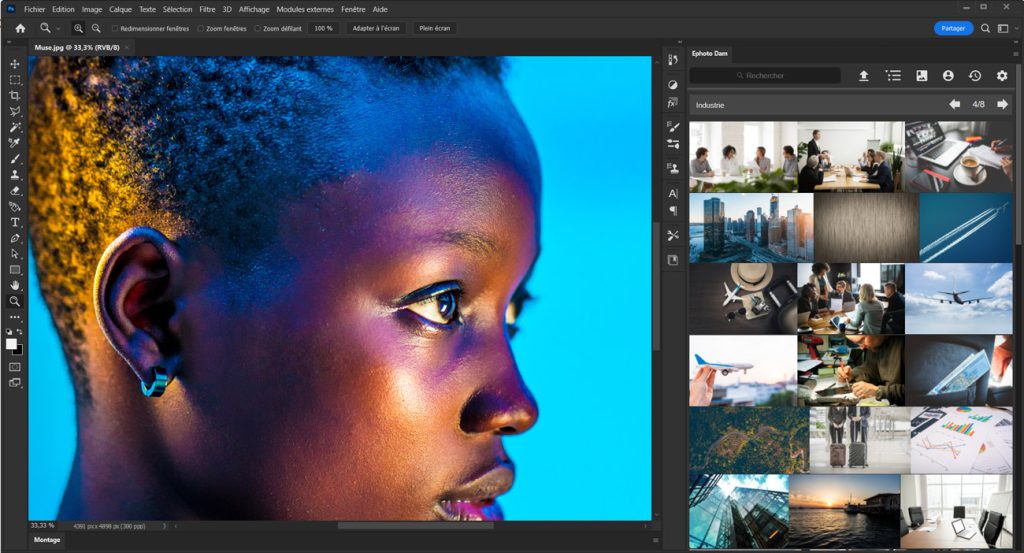
Graphic charters and system design elements are often managed in Ephoto Dam. To make them accessible for graphic creations, your media library integrates with Illustrator. Graphic content creators can use these elements to structure or enhance their creations. If it’s a pure creation, it can also be uploaded to Ephoto Dam from the plugin, of course! Ephoto Dam supports almost all vector formats, so users can preview in Ephoto Dam even if they don’t have the Adobe suite.
For Indesign, leader in the creation of graphic media and publications, just like other plug-ins for the Adobe suite, your digital media library becomes accessible from the tool with the Ephoto Dam plugin. You can then access your media and integrate them into your production. The strength of the Indesign plug-in lies in its ability to update the media it contains according to the life of its versions in Ephoto Dam. In fact, if media is retouched in Photoshop and transferred to Ephoto Dam by a colleague, but is still used in your document, it will be updated automatically by the installed plugin.
Lightroom is widely used by photographers to batch process and index their media. Invite your Lightroom photographers to install the Ephoto Dam plugin for Lightroom, so that they can send their photos directly to the media library without any additional work. By setting up the metadata correspondence beforehand, you’ll even be able to retrieve the indexing they’ve produced in Lightroom. This guarantees a standardized media collection process with no additional work for image producers.
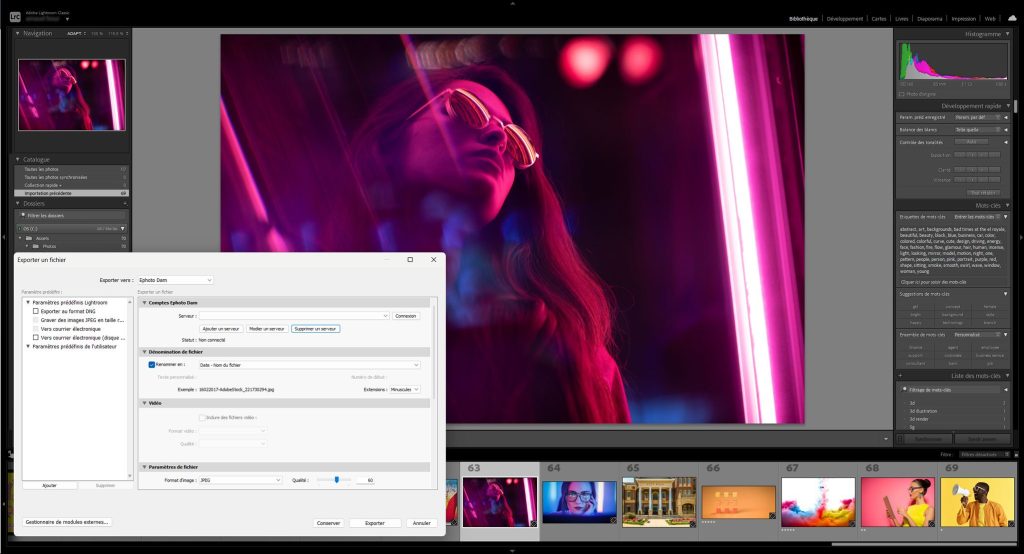
An indispensable plug-in for your creations
The first media consumers are often graphic designers and content producers, whose everyday tools are part of the Adobe suite. The Ephoto Dam plug-ins for Illustrator, Photoshop, Indesign and Lightroom enable you to maintain the same working habits, while relying on Ephoto Dam as a source of reference images.


