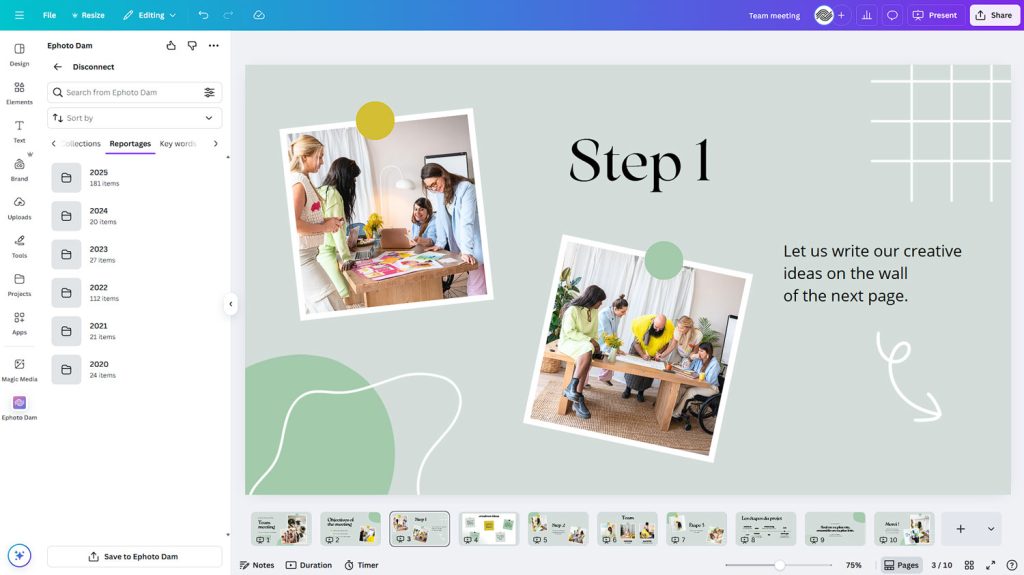Ephoto Dam ▸ News ▸ Features
Ephoto Dam extension for Canva
That’s it, it’s here! The long-awaited Ephoto Dam extension for Canva is finally available in the store! Integrate media from your DAM solution into your Canva designs in just a few clicks.
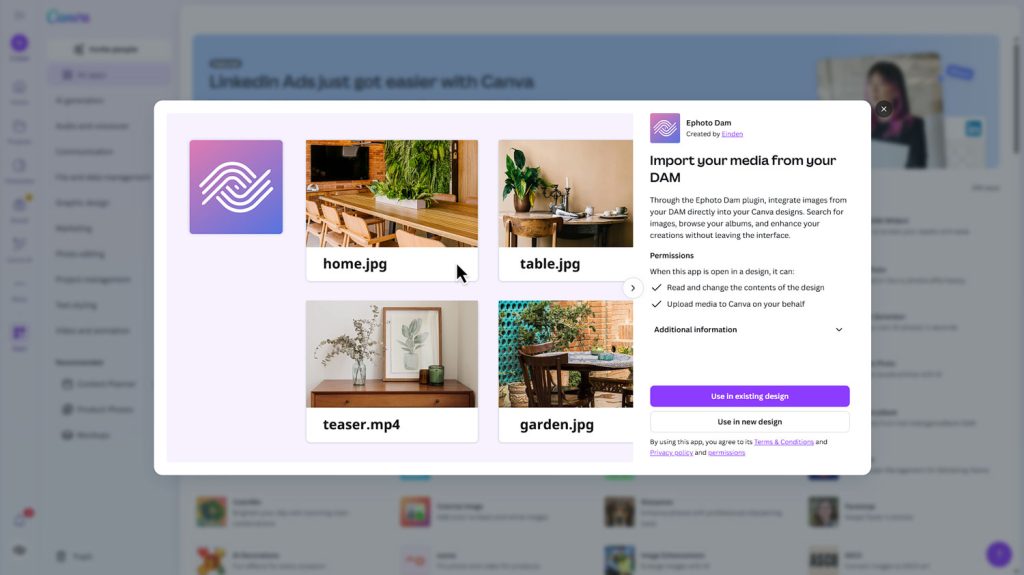
Your designs connected to your DAM solution
Our team has been working for several weeks on rolling out this extension to simplify the use of our customers’ digital assets and offer them the best possible user experience.
Optimising their Digital Asset Management remains our number one challenge in order to meet all their needs.
The Ephoto Dam extension has been designed to be intuitive and to easily integrate into your everyday environment, without leaving the Canva interface.
When you are on Canva, you will find all the applications on the panel at the bottom left of your screen. This is where you can search for the Ephoto Dam extension.
With the Ephoto Dam extension, you will be able to:
- Search for your media using your thesaurus,
- Browse your albums,
- Import all the media you want,
- Save your design in Ephoto Dam directly from Canva
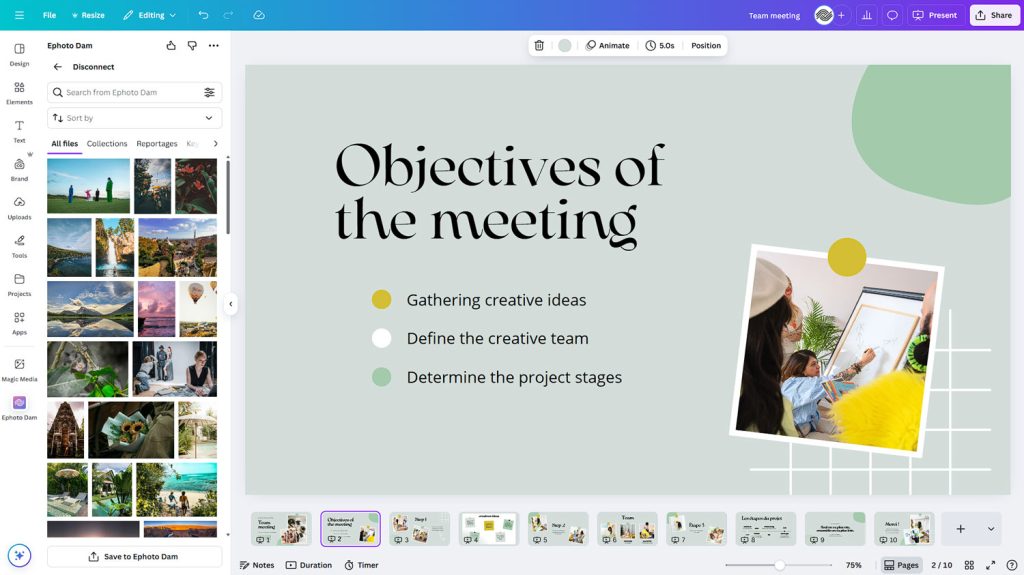
Direct, centralised access to your content
With this extension, there’s no need to juggle multiple tabs, download and reload your files: your media is available immediately, right where you’re creating. This saves you considerable time and reduces the risk of errors or duplicates.
Your photo library software becomes a true library connected to your creative space: always up to date, organised, and above all, accessible in an instant.
A direct bridge between your resources and your designs, to unleash creativity without ever losing efficiency.