Ephoto Dam ▸ News ▸ Features
Ephoto Dam 5.0: the expert ecosystem for your digital assets
The new version of Ephoto Dam was deployed on 26 October 2024 and, like every year, brings a host of new features: a new Front Office, an extended range of plugins and extensions and a host of new back office functions.
The new Front Office: the ultimate platform for adding value to your media
Today, the Front Office is the preferred platform for enhancing digital assets for all users of photo library software. With this in mind, the Ephoto Dam team spent several months working on a complete overhaul of this interface, which will become your organisation’s veritable image bank.
With a greatly enriched configuration section, both in terms of user path and editorial content, it’s the ideal solution for distributing and making available your audiovisual assets. Designed in your corporate colours and offering a truly intuitive path through your media, the new Front Office offers completely updated ergonomics that will unite your teams around your audiovisual heritage.
More than just photo library software: the Ephoto Dam ecosystem
Ephoto Dam 5.0 is the most extensive and complete offering on the French DAM market in terms of extensions and plugins. This year, the Ephoto Dam Store has been enriched once again with numerous connectors, extensions and addons that will enable you to use Ephoto Dam in all your tools: Canva, Figma, the Microsoft Office 365 and Google Workspace suites, the Adobe Creative Cloud suite including After Effects and Premiere Pro, Monday.com and much more.
The Ephoto Dam ecosystem guarantees successful integration into your Information System. It’s also an invaluable aid to change management. Every professional in your organisation who needs images for their day-to-day work will be able to access them from their usual tools.
Mass indexing of your digital assets
With the new Mass Indexing module, you’ll be able to index thousands of media from an Excel file or a third-party API. When you’re integrating a new asset or need to modify thousands of files at once, it’s sometimes useful to carry out massive processing on the media. Thanks to our new dedicated module, you can now programme massive indexing, make a backup beforehand and launch the processing without affecting your day-to-day work.
An ever richer and more powerful DAM solution
The Ephoto Dam application base is also evolving with a number of new features. It is now possible to deposit media continuously, and these are processed in the background, allowing you to continue working on the application while they are being deposited.
Storytelling now allows you to manually define the order in which images appear in a report, for broadcast purposes for example.
The interface has also undergone a number of UX/UI improvements to make day-to-day work easier. Define your favourite keywords for indexing, change the status of a media item from its file, carry out multiple searches in the tree structure, select from albums with the mouse – these are just some of the additions that make Ephoto Dam an enjoyable tool to use on a daily basis.
Artificial intelligence as an expert aid
Thanks to advances made in our joint DAMIA LAB laboratory, the only ANR Labcom dedicated to photo library software, AI is once again part of this update of Ephoto Dam. The search for similar images and facial recognition have taken a significant step forward. All thanks to independent and sovereign technologies. OCR has also been added to the DAM solution, converting the text visible on images into searchable elements.
Future developments of Ephoto Dam 5.0 also promise significant advances in indexing assistance, through specialised indexing of the customer corpus and personalised semantic cocoons.
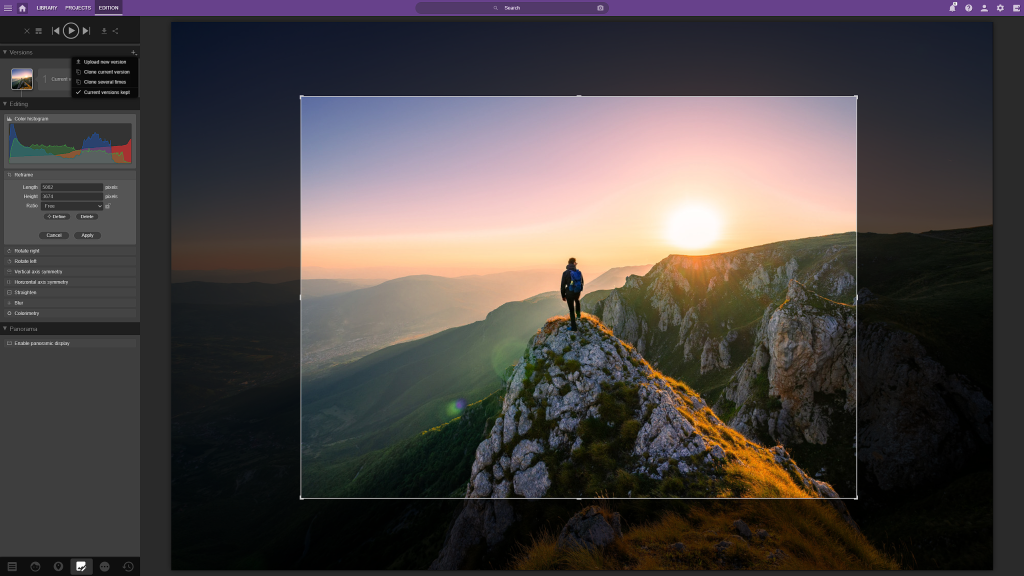
The future of photo library software
Ephoto Dam 5.0 is also version 5.1, which will be unveiled in early 2025. This new update will enable the deployment of a whole new area of digital asset management: digital campaigns. The Projects tab will take off thanks to the Campaigns module, enabling you to request file production, assign tasks and deadlines around media selections, and broadcast campaigns across all your preferred channels.
To keep pace with the needs of our expert users, the Catalogues module can also be used to manage complex value repositories, such as directories of authors or personalities, geographical indexes or product catalogues. Catalogue items can then be indexed and searched.
Coming soon.


