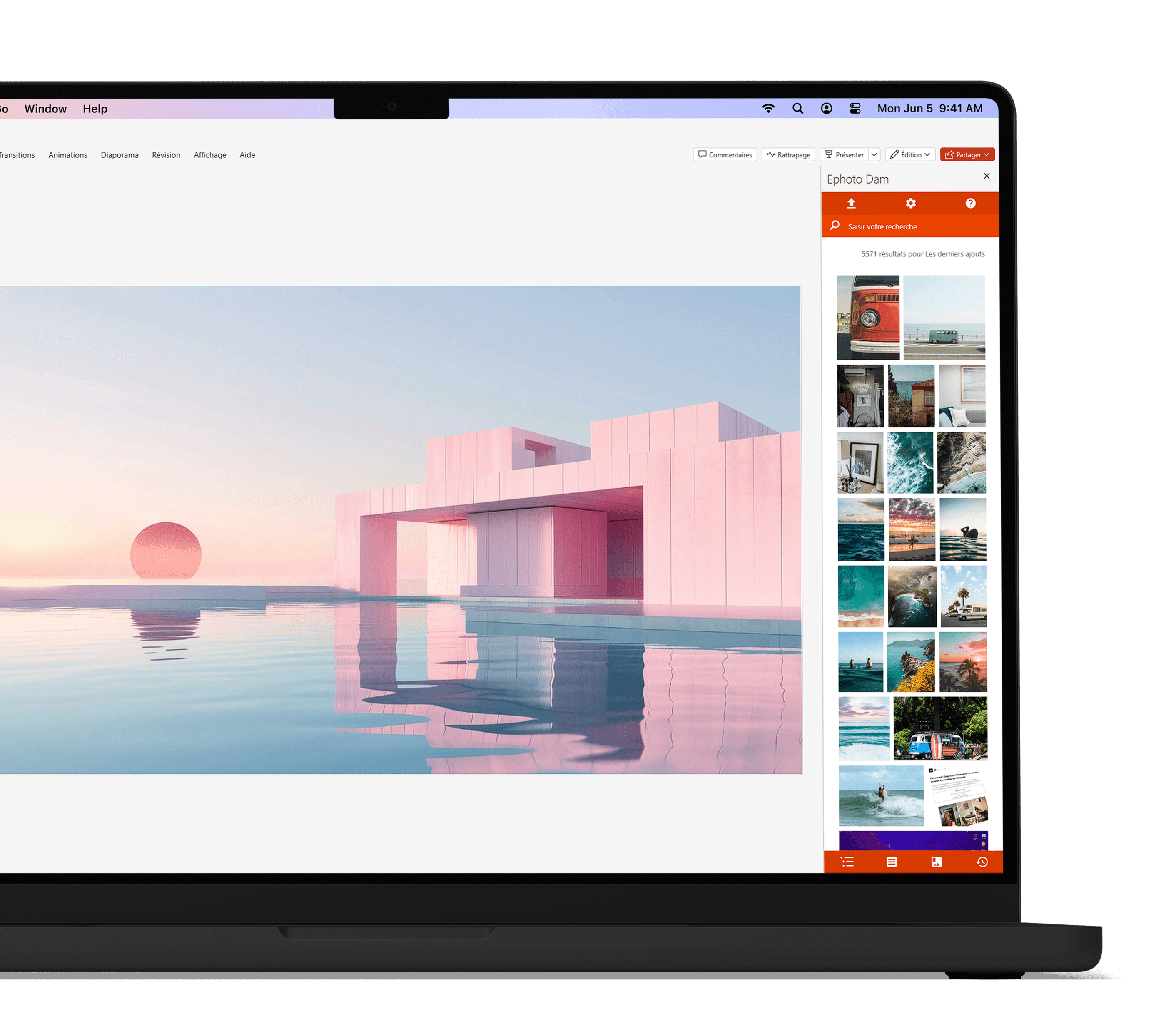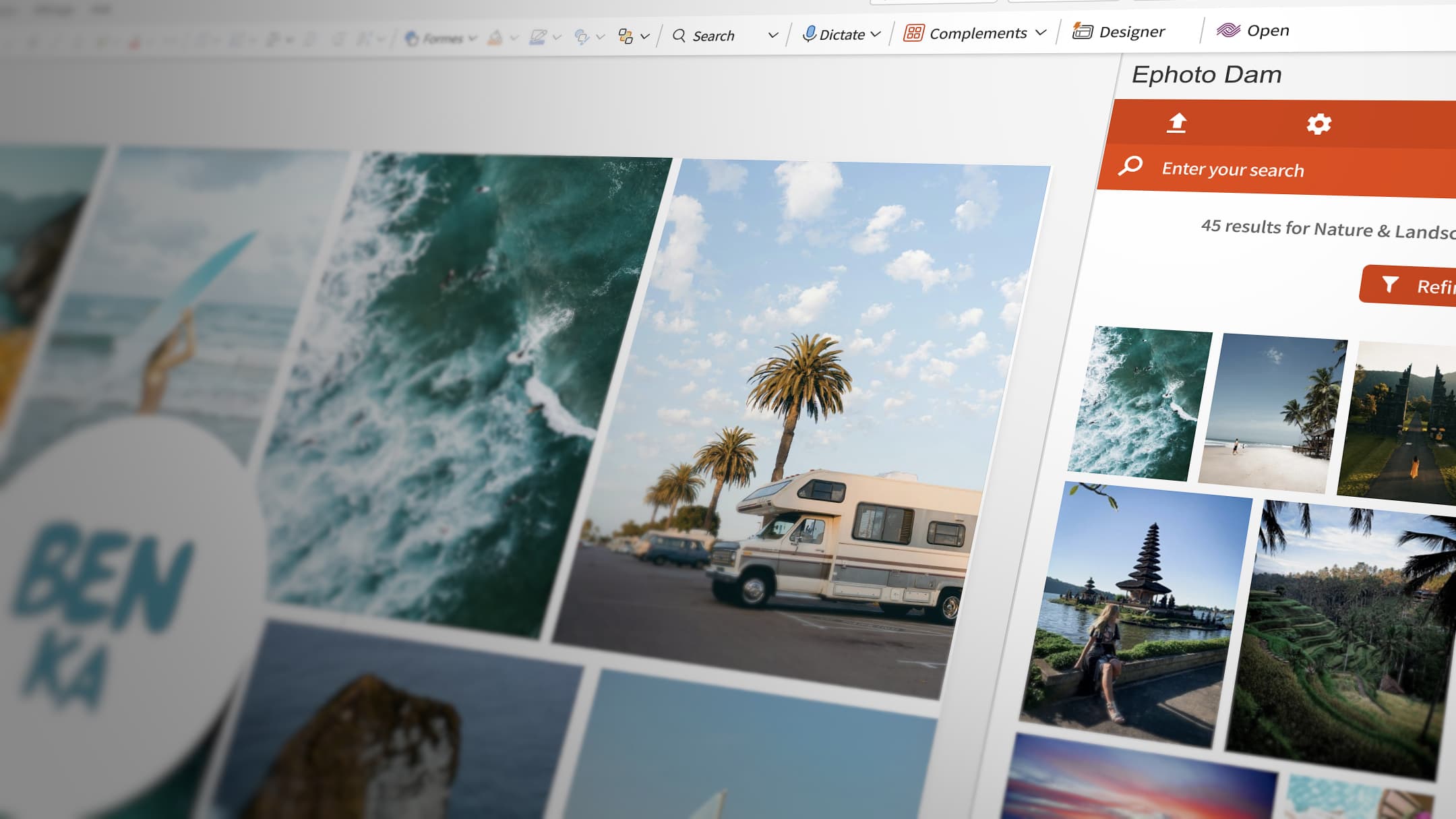
Your DAM solution in your everyday tools
In our daily professional activities, we are required to create and implement written materials such as PPT presentations, Word reports, and of course, numerous emails.
These materials are regularly supplemented with digital resources to dress them up, illustrate them, or carry a stronger message through images.
With the Ephoto Dam plugins for the Office Suite, your digital content library is directly integrated into your Microsoft tool.
No more worrying about the size of your digital assets
Using these plugins ensures you have the usage rights for the images and do not unnecessarily burden your final document. The formats are managed by our photo library software for optimized integration based on the medium, preserving display quality and keeping a measured final file size.
In each plugin, you will find the Ephoto Dam search engine, your personal or shared albums, or even your favorite searches. Always respecting your rights in Ephoto Dam, the displayed content is available for integration into your document. Non-integrable digital assets, such as ZIP files or formats not supported by Microsoft, are automatically excluded.
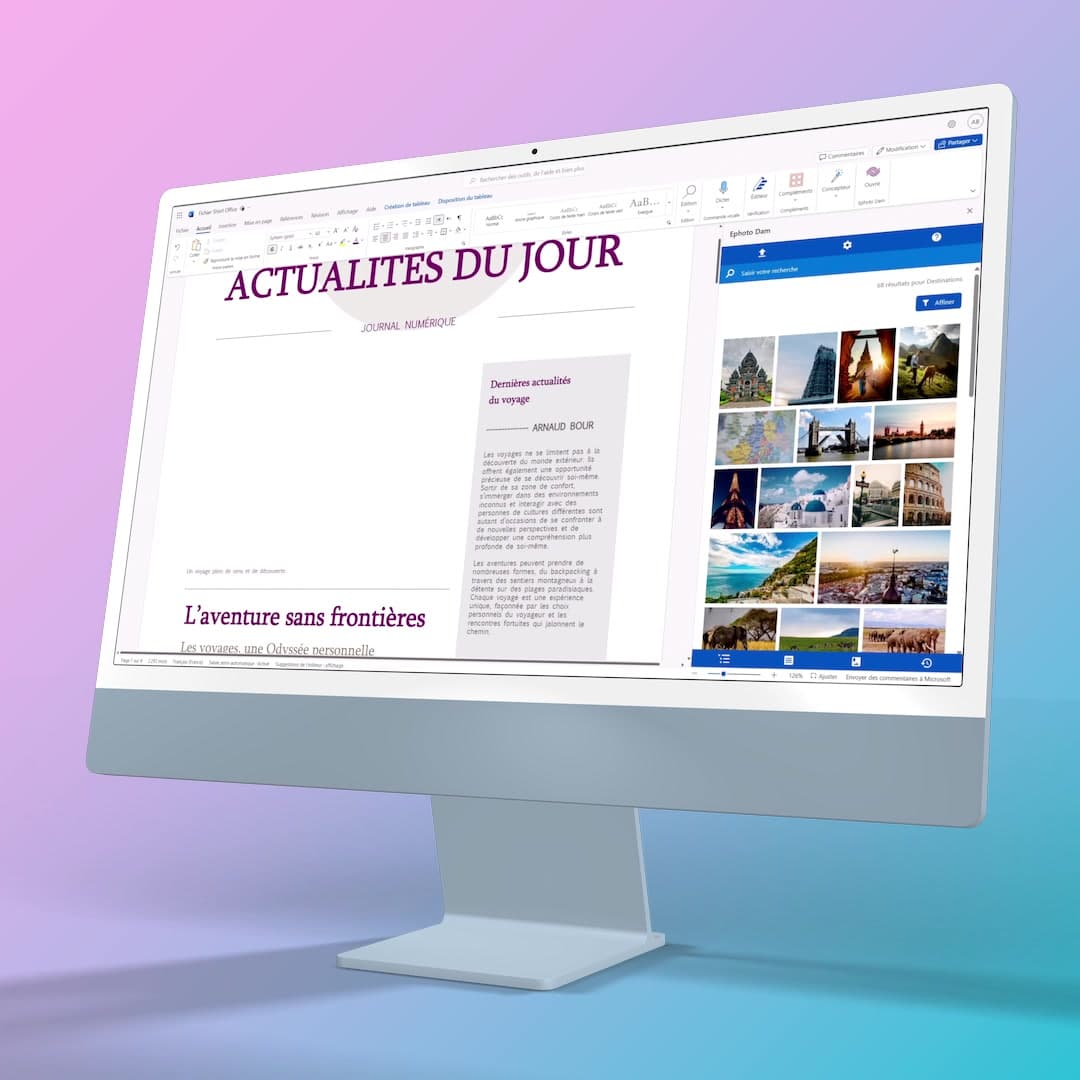
Word
Dress up your reports and various papers with images directly provided by Ephoto Dam, without leaving Word. With the Ephoto Dam plugin for Word, make sure that the multimedia files that illustrate your texts (photos, videos) are always in the right format and the correct size for a business document.
PowerPoint
Setting up the Ephoto Dam plugins for the Office Suite allows you to integrate your media library into your Microsoft tool. It then becomes very easy to feed your PowerPoint presentations with images managed within your DAM (Digital Asset Management) solution.
Outlook
With Outlook, you can choose to attach the media as a traditional email attachment or integrate the download link directly into the body of the email without burdening it with an attachment.