Ephoto Dam 3.13: new features and optimization
With each new version, Ephoto Dam is constantly evolving to meet the needs of its users. Our team is always improving the software and aiming to innovate to facilitate the work of Ephoto managers and help them get the most out of their audiovisual assets. Now, version 3.13 guarantees optimized usage of the Ephoto Dam solution by offering new features.

Version 3.13 and its new features
A new version means a new organization! To make it easier for you to search for your files, we have improved the organization of the interface.
- To categorize searchable elements of your media, the Descriptive Fields and Additional Information tabs have been added. That way, you can use indexing to the fullest when searching for media.
- For locations, when you search for an address using Google Maps, it will be pinned on the map so that it’s easier to find.
- You can also pin your favorite searches in your “Favorites,” which will save you time.
New names have been given to some existing features to that you can more easily find what you’re looking for, like the actions Selection, Share, Export, Modify Indexing, and more.
After doing a search, you may want to modify the indexing for a selection or a file. To do so, you can now click on Modify Indexing, available under the Selection button or by right-clicking on a file. Ephoto will then take you to the Indexing tab and direct you straight to the selection made while searching. Your files will be ready for re-indexing.
Finally, new plugins are available, including for Drupal 8 and WordPress 5. Additionally, the previous versions of the Ephoto plugins remain available from the Store.
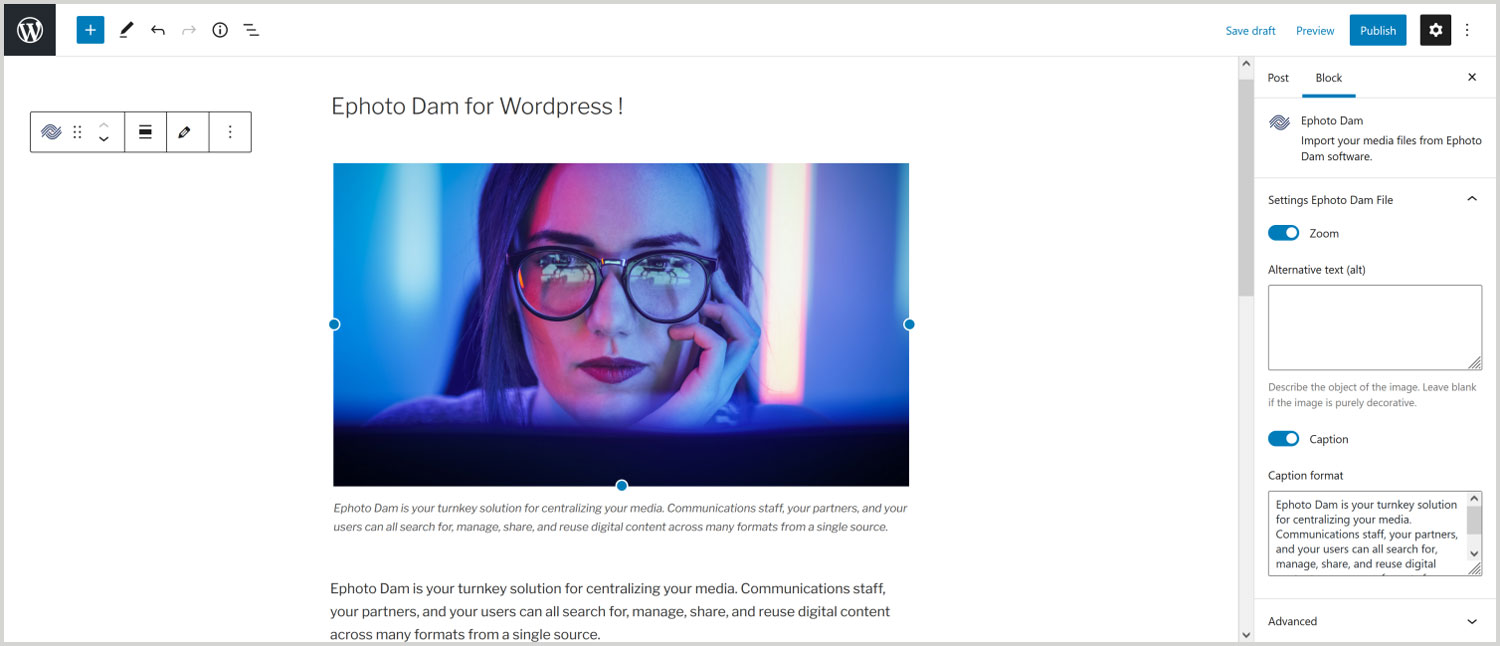
New optimize features
Better management of user rights has been implemented. Now, thanks to a new pictogram, the user is directly informed when there’s a planned task for rights to expire for a file.
To facilitate communication between users, you can now choose to inform a particular user group when a planned task is created. You can also notify users who have downloaded a file that they can no longer use it because their rights have expired.
New statistics are available in your tracking space. You can now track your storage and distribution activity for files shared via Ephoto or its plugins. You can also customize the statistics export file format by selecting the format of your choice: CSV, PDF, or XLS.
There are many more features for you to discover. Request a demo from our teams to learn all about version 3.13 of Ephoto Dam.


